The only thing that was holding me back from setting up Eclipse with the projects I like to work on has been getting all the code to load correctly and not end up with loads of errors due to not having all the jars loaded. Now however I've started to use m2eclipse to automatically setup my projects.
The project is by all means not new, many of you are probably already quite familiar with it. In case your not however here is a quick introduction to setting up a maven based project in Eclipse.
- Goto the Maven Integration for Eclipse site (http://m2eclipse.codehaus.org) and install the components required for your Eclipse installation. Alternatively use Eclipse's find & install feature to acquire the plugin.
- Once installed follow the next three steps to load your project:
- Click File -> New -> Other...
- Select "Maven -> Checkout Maven Projects from SCM." from the list.

- Select the SCM option for your project, then provide the URL to the SCM, click finish.
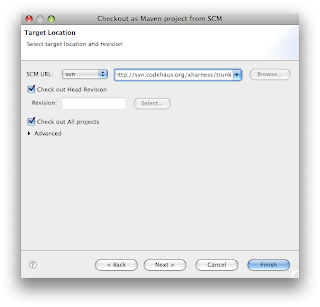
Your project resources will now be downloaded and setup :)
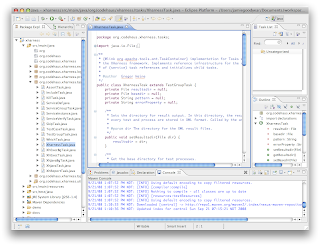
Hope this little demo was useful, cheers.
No comments:
Post a Comment